 AccuBeatMix: beat match & mix plugin for iTunes
AccuBeatMix: beat match & mix plugin for iTunes
|
 BPMer: batch BPM detection. Buy Ask the DJ and get BPMer for free!
BPMer: batch BPM detection. Buy Ask the DJ and get BPMer for free!
|
 Ask the DJ:
Ask the DJ:the perfect automatic mix engine for your parties! |
 What is that song? Tunatic tells you. Freeware!
What is that song? Tunatic tells you. Freeware!
|
Tunatic Questions & Answers
Table of contents
- What do I need to run Tunatic?
- I don't have any microphone! What can I do?
- Can I get Tunatic to identify music that is being played on the computer?
- What kind of music will Tunatic identify?
- Will Tunatic recognize the tune if I sing/hum it?
- Can Tunatic analyze mp3 files and update their tags automatically?
- Tunatic displays "server unreachable". What does this mean?
- Can I make Tunatic work through a proxy?
- Tunatic displays "No sound input". What does this mean?
- Tunatic displays "Signal too weak". What does this mean?
- Tunatic does not work with my iSight!
- How can I make Tunatic work better?
- I tried everything and I still can't identify this music. Any tip?
What do I need to run Tunatic?
To run Tunatic, you need:
- A PC running Windows 2000, XP or better
or A macintosh running Mac OS X v10.2 or better - Internet access
- A microphone plugged to your computer. Alternatively, you can plug your sound source directly to your computer.
I don't have any microphone! What can I do?
- Many Macintosh models (and some PCs) have a built-in microphone. Check in System Preferences/Sound/input.
- You can get a microphone for less than $10 in almost any computer store. If your computer doesn't have any sound input, you may need a USB sound input as well (such as Griffin's iMic).
- You can probably plug your sound source (e.g. radio) directly to your computer, through an inexpensive audio cable. Tunatic will work even better, since there will be no quality loss in the signal.
- Tunatic can be used to identify songs played by your computer (from, say, an Internet radio) -- without any microphone. See next question.
Can I get Tunatic to identify music that is being played on the computer?
- On the Macintosh, this can be achieved using software such as SoundFlower or Jack OS X. Both of them are free!
- Most PC sound cards allow you to select "What You Hear" (also named "Stereo Mix" or "Mixed Output") as input. To get there, right-click Tunatic's window, select "preferences", then click the "Configure..." button.
- If your hardware allows it, plug your sound output to your sound input. It's ugly, but it works!
What kind of music will Tunatic identify?
Tunatic can identify music from any genre except classical.
Tunatic can only identify songs that were indexed into its database,
which is kept up-to-date by the community of Tunatic users through a program called Tunalyzer.
If you like a particular genre or artist and feel concerned about its being identifyable through Tunatic,
use Tunalyzer to contribute to the Tunatic database (it's easy and effortless).
Will Tunatic recognize the tune if I sing/hum it?
Currently, no. Tunatic can only identify recorded music.
Indeed, when Tunatic analyzes a song, it takes its timbre,
not only its melody, into account.
On the other hand, this selectivity allows Tunatic to discriminate between different
versions or mixes of the same song.
You're looking for midomi, a melody-based search engine.
Also try Musipedia.org. It features a very rich and effective search system, where you can search
by keyboard, melodic contour, sing/whistle, rhythm (tapping) and/or keywords. Classical music mainly.
Songtapper.com only features song search by tapping, but has more pop music.
Can Tunatic analyze mp3 files and update their tags automatically?
You're looking for MusicBrainz. As their site says, you can use the MusicBrainz Tagger to automatically identify and clean up the metadata tags in your MP3 collections. MusicBrainz is free and avaialble for Windows, Linux, and Mac OS X.
Tunatic displays "server unreachable". What does this mean?
This could mean two things:
- Your corporate firewall blocks any traffic to the Tunatic server. Please ask your system administrator to allow traffic to ports 5747 and 5748.
- The Tunatic server is temporarily down for maintenance. Try again later. We're sorry for the inconvenience.
Can I make Tunatic work through a proxy?
Unfortunately, no. Proxy servers are designed to filter or cache HTTP traffic (HTTP is the protocol used by web browsers). But Tunatic's communication needs are very different from those of a web browser, so it uses its own optimized protocol to connect to its server.
Tunatic displays "No sound input". What does this mean?
This means your computer does not have any sound input. In order to use Tunatic, you need to plug a microphone to your computer. See also this topic.
Tunatic displays "Signal too weak". What does this mean?
This means Tunatic does not hear the music loud enough. Check the following:
- Have you plugged your microphone to your computer?
- Is it pointing to the right direction?
- If you have several sound inputs, have you selected the proper input in Tunatic's Settings/Preferences window?
- Is the sound input volume set to maximum?
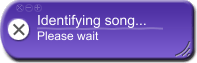 |
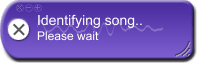 |
| signal too weak | signal OK |
Tunatic does not work with my iSight!
This bug will be corrected in a future version.
How can I make Tunatic work better?
- Try playing the music louder or bring the microphone closer to the music source.
- Try not to interfere with the music.
- Unfortunately, Tunatic can only identify the music it knows. But through Tunalyzer, you have the power to make it better.
I tried everything and I still can't identify this music. Any tip?
Try posting the tune on a specialized forum, such as UnknownTrack.com.