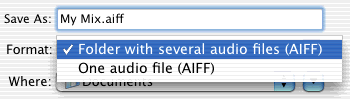
Ask the DJ can export the mix it produces to audio files suitable for playback and other manipulations in other applications, or for burning audio CDs.
To export a mix of the play-list,
select “Export As Audio...” in the
“File” menu.
Ask the DJ will prompt you to choose a destination for the exported files.
You can choose to export the mix as one audio file
or as a folder containing several audio files, one for each track.
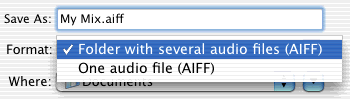
Ask the DJ will export all tracks from the play-list.
When exporting, Ask the DJ applies the same transition rules as for live mixes,
including optional mode downgrade and/or volume leveling, as specified in the
preferences.
Ask the DJ always exports in AIFF format, the standard audio interchange file format for the Macintosh platform. This format is recognized by most audio and disc burning applications.
Notes:
|
| See also: Why is the volume of the exported files so low? |